Creating Short Cut Icons to Lock Workstation, Clear Memory, Restart, Shutdown, Change Icon
Lock Workstation
Steps :
Create a New Short Cut by Right Clicking in Desktop
Create a New Short Cut by Right Clicking in Desktop
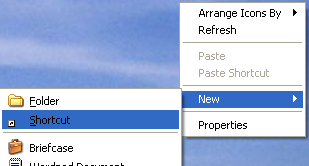
Type the Location “rundll32 user32.dll,LockWorkStation” in create Shortcut
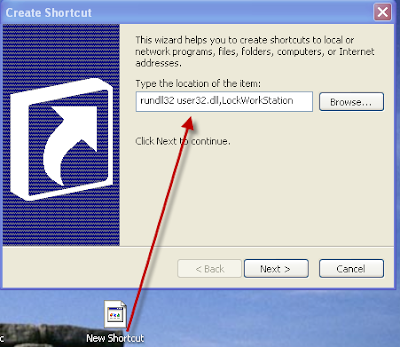
Next Select a Title for the program
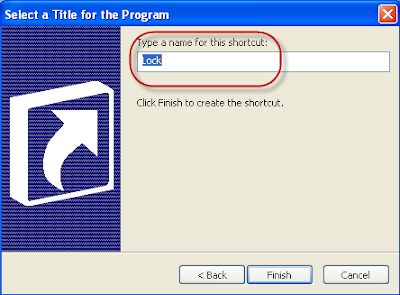
Short Cut for Logging Off windows is ready. Similarly for other Shortcuts like Clear Memory, Restart, Shut down, Change Icon.
Create Clear Memory shortcut.
Steps :
- Create New shortcut
- Type the Location “rundll32.exe advapi32.dll,ProcessIdleTasks”
- Give the title for the program and Finish it.
- Change the icon if you wish other wise shows dll file icon
Create Restart shortcut.
Steps :
- Create New shortcut
- Type the Location “Shutdown.exe -r -t 00”
- Give the title for the program and Finish it.
- Change the icon if you wish other wise shows dll file icon
Create Shutdown Shortcut.
Steps :
- Create New shortcut
- Type the Location “Shutdown.exe -s -t 00”
- Give the title for the program and Finish it.
- Change the icon if you wish other wise shows dll file icon
Create Change Icon Shortcut.
Steps :
- Create New shortcut
- Type the Location “SHELL32.dll”
- Give the title for the program and Finish it.
- Change the icon if you wish other wise shows dll file icon
No comments:
Post a Comment